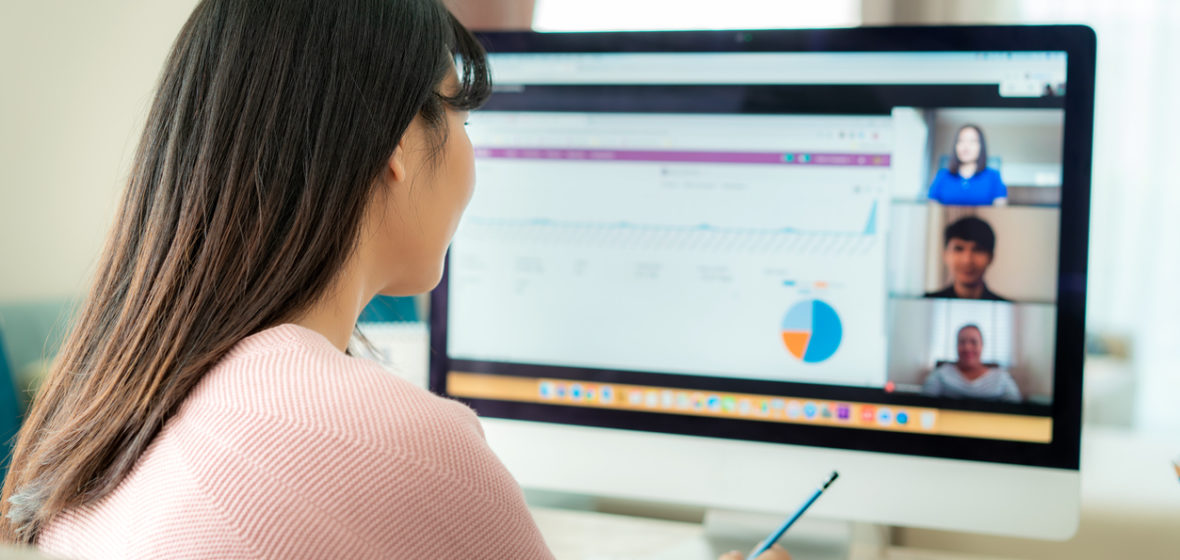Snapshot
- The COVID-19 lockdowns have meant a rapid adaptation to remote working and a huge rush to download video conferencing apps.
- Keeping online collaboration tools secure is particularly important for lawyers who have the added responsibility of maintaining the integrity of the solicitor/client relationship and protecting confidential information.
The COVID-19 lockdowns have meant a rapid adaptation to remote working, with video conferencing playing a big role. There has been a huge rush to download video conferencing apps to enable team meetings and visual contact with clients as well as family and friends. One of the most popular was Zoom but it very quickly suffered criticism for its failure to secure data and privacy. Reports of uninvited ‘zoom bombings’ soared.
Choosing an online collaboration tool and how to keep it secure is an important part of remote business management. This is especially so for lawyers who have the added responsibility of maintaining the integrity of the solicitor/client relationship and protecting confidential information.
The huge advantages of audio and video conferencing, screen or desktop sharing, real time chats and document and file transfer capabilities has to be balanced with the privacy and data security risks these apps can introduce.
Here are 10 tips for keeping your firm and your clients safe:
1. Passwords and unique identification numbers: Make sure the video conferencing account or app you are using is protected with a strong password. Always generate unique meeting identification numbers and insist on password entry for participants. Set up multi factor authentication as it provides an extra layer of security and makes it harder for cybercriminals to access your accounts.
2. Control access to meetings: Enable the waiting room function so the host can approve participants before authorising admission. The host should also be able to remove participants if necessary.
3. Know how to use the technology effectively: Most video conferencing apps have a ‘test’ function you can activate to check your camera and microphone are working. Mute microphones when not talking and only allow access to your camera if necessary.